Manage your stock faster and more easily, and stay in full control of your sales, purchases, and product movement through the Inventory Management module within the Sels ERP system.
This fully customizable solution adapts to all industries—retail, wholesale, manufacturing, distribution, import, export, and more.
The Inventory Management System sends you automated alerts when an item is running low or when a surplus is detected. It also helps you register all products efficiently using the Item Creation Wizard or by importing products in bulk.
In addition, you can access a large collection of detailed reports—covering item consumption, product movements, transfers, and more—giving you complete visibility across all your warehouses.
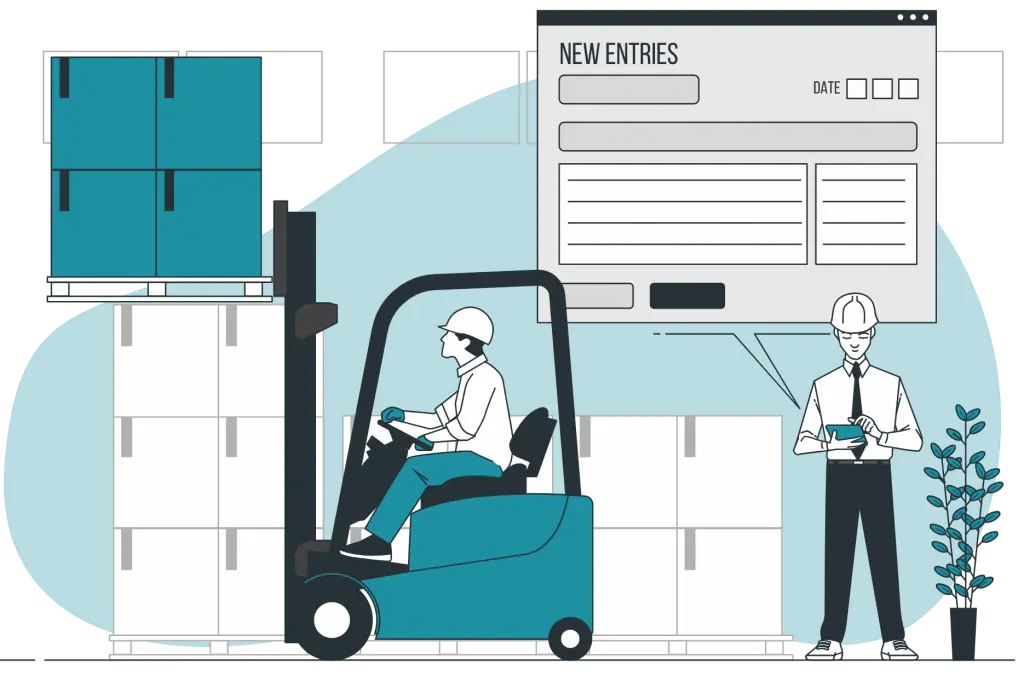

Comprehensive Item Attributes in the Inventory Management Module
Although the system supports unlimited customization, it is built with a complete default configuration to fit all industries.
No matter your business type, the Inventory Management System adapts to your needs through a diverse set of item attributes, including:
- Units and measurement types
- Containers, sizes, and colors
- Raw materials
- Brands and models
- Item groups and sub-groups
- Account linking and costing rules
You can also create unlimited item groups, each containing countless sub-items or bundled items, and link them directly to their corresponding accounting structures.
Adding Item Data Efficiently
Record all items quickly and accurately using the Item Creation Wizard, which allows you to add multiple items at once by entering the code, name, brand, colors, sizes, and more.
You can add:
- Unlimited pricing levels
- Multiple images
- Inventory quantities: available, received, transferred, ordered, reserved, ready for sale
- Alternative item lists
- Notes and attachments
- Bulk import of all stock files with a single click
You can also activate/deactivate items and control visibility across the system.
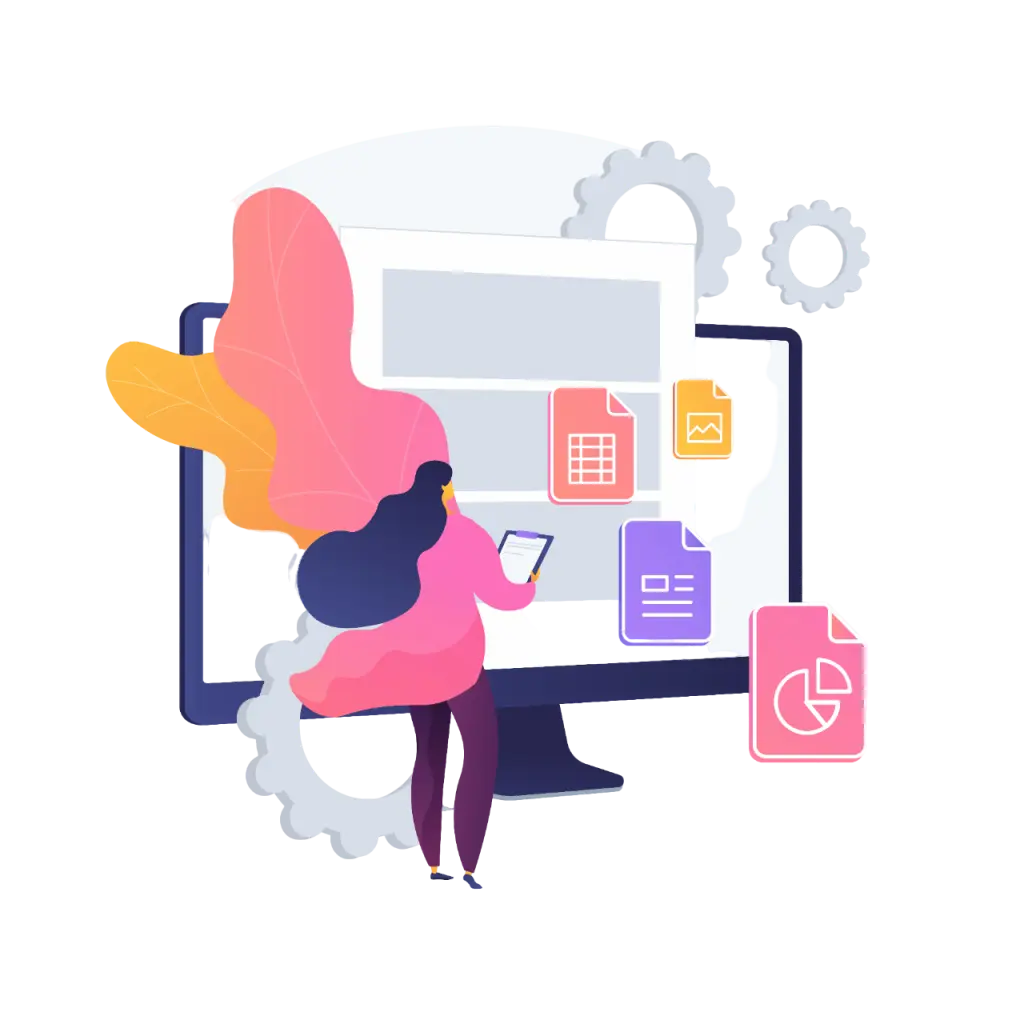
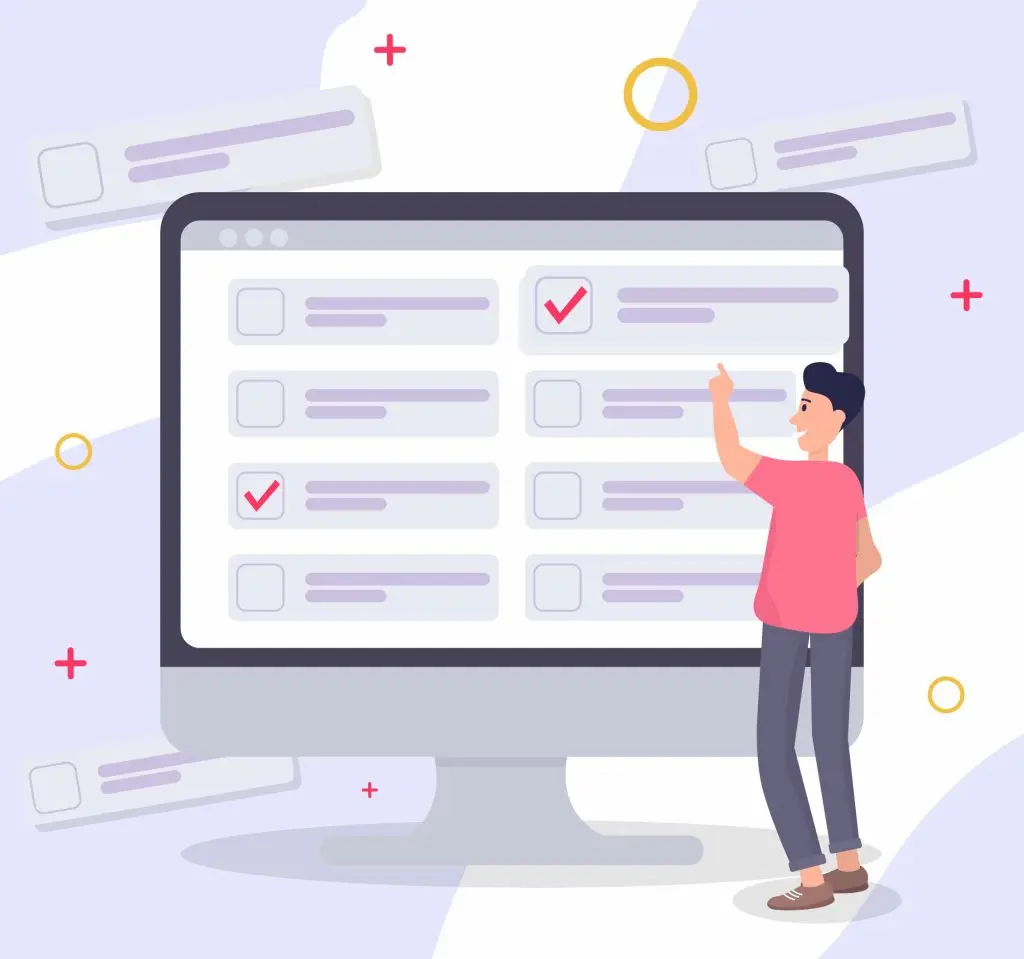
Composite Items in the Inventory Management System
Create unlimited composite (bundled) items containing multiple products and manage them entirely through automation.
The system allows you to:
- Add or remove items from the bundle
- Assemble or disassemble the bundle
- Automatically deduct items from their main groups when assembling
- Automatically return items when disassembling
- Maintain accurate stock quantities at all times
This is ideal for kits, promotions, production packs, and similar use-cases.
Real-time Inventory Tracking System & Auto Alerts
Track all stock items across your warehouses and view their full history using advanced filtering options such as barcode, serial number, date, shipment number, item name, and more.
The Real-time Inventory Tracking System notifies you when:
- Stock levels reach the minimum threshold
- Certain items exceed the maximum limit and cause overstocking
- Alerts are delivered via email or system notifications, enabling smarter, faster purchasing and replenishment decisions.


Monitor Warehouse Staff Performance
Using the Warehouse Management System inside Sels ERP, you can assign permissions and responsibilities to warehouse employees and monitor their performance through detailed user-based reports.
Item Pricing in the Inventory Management Module
Define unlimited price lists for each item based on:
- Color
- Size
- Item group
- Branch
- User
- Supplier pricing
The system automatically calculates average cost when multiple purchase prices exist, ensuring accurate financial reporting.


Batch Number Tracking (Batch / Lot Control)
Batch numbers make it easier to search your inventory—especially when dealing with large volumes of products.
You can record or enter the batch number (such as manufacturing number) and use it later in:
- Sales
- Quotations
- Purchase orders
- Warehouse transactions
This enhances traceability and control.
Advanced Inventory Reports
The ERP Inventory Management System in Sels includes dozens of detailed reports such as:
- Branch stock quantities
- Stock balance & value
- Monthly consumption
- Item quantity breakdown
- Item movement and transfers
- Warehouse counting reports
- Spare parts requests
- Cost tracking
- Item details
- Inter-branch transfers
You may also create custom inventory reports tailored to your business needs.
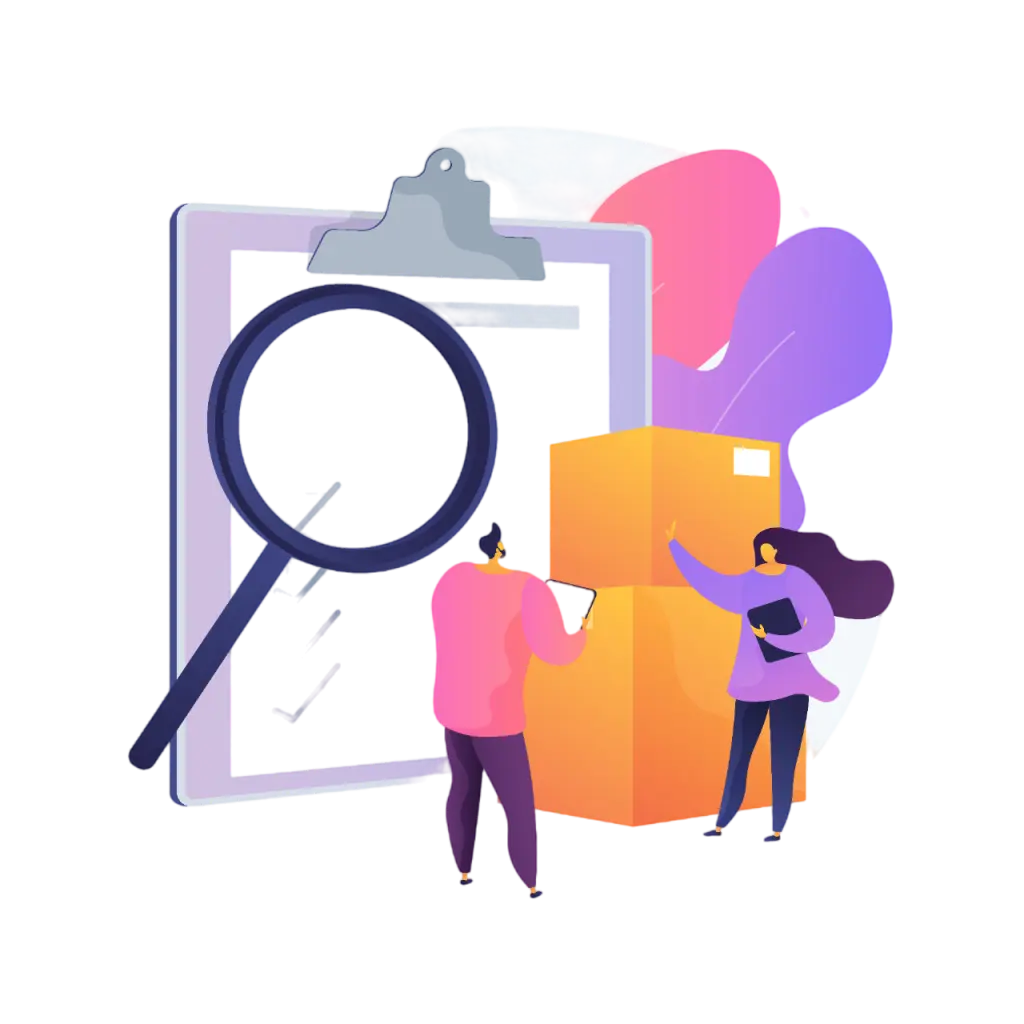
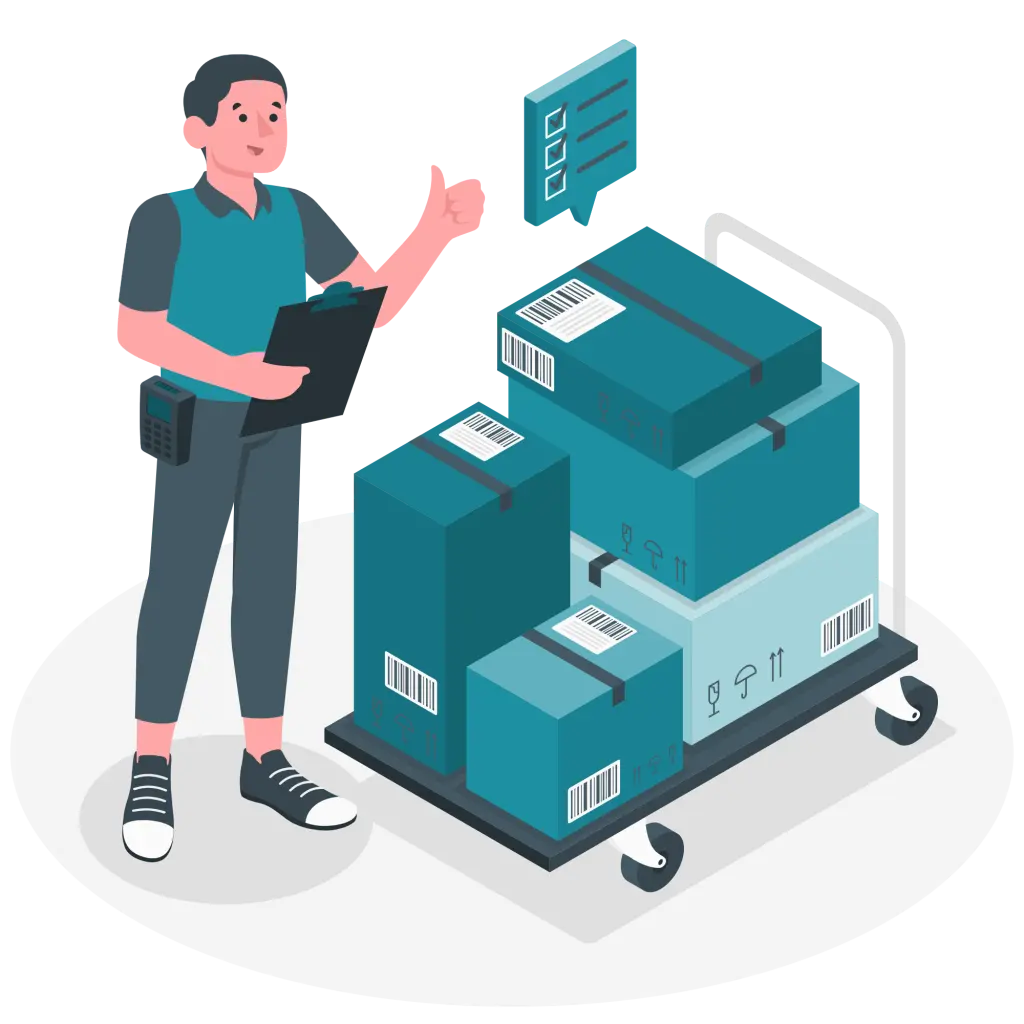
Stock Counting & Physical Inventory in the Warehouse Management System
Control your inventory and assets, reduce damaged items, and boost profitability using the Stock Counting Wizard, which provides automated templates for:
- Monthly periodic counting
- Annual physical inventory
- Raw materials inventory
- Damaged goods
- Multi-branch inventory cycles
You can customize every step, use barcode scanning, attach documents, export/import data, and access detailed inventory results.
Build a Customized Inventory Counting Model
Although the default templates cover most industries, the counting process can be tailored extensively to match your workflow.
All you need to do is:
- Enter the data
- Define your counting phases
- Let the system perform the automated reconciliation
This reduces effort, eliminates human error, and produces precise final results.
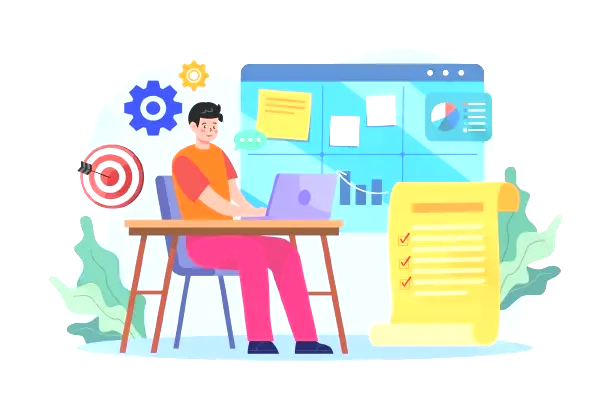

Full Inventory Control Through Integrated Contract Management
The Contract Management Module enhances inventory accuracy by showing item quantities along with expiry dates for a selected period—helping you make key decisions such as:
- Running promotions for near-expiry items
- Purchasing fast-moving items faster
- Pausing purchases for slow-moving or overstocked items
This minimizes shortages, reduces waste, and increases customer satisfaction—ultimately improving revenue.
Accurate Automated Reconciliation in the Sels Inventory Management System
The system automatically calculates purchased and sold quantities for a chosen period, compares them with the actual stock, and provides:
- Accurate stock availability
- Ability to adjust shortages or overages with one click
- Flexible counting options (single item, multiple items, phased counting, periodic or continuous)


Inventory Audit & Reconciliation Reports
The system provides specialized stock audit reports such as:
- Stock count results
- Stock adjustments (issue/receipt)
- Quantity differences
- Warehouse movements
- Custom reconciliation reports
All designed to give you complete control across multiple warehouses—ideal for Multi-warehouse Inventory Management environments.